Imagine waking up to find your bank account drained, your social media hacked, or your personal information being misused by a stranger. Sounds like a nightmare, right? Unfortunately, this is the harsh reality for thousands of people who fall victim to phishing scams every day.
Phishing is one of the most common cyber threats, tricking users into revealing sensitive information like passwords, credit card details, and personal data. These scams appear in different forms such as fake emails, deceptive websites, fraudulent text messages, and social media messages. Worse yet, cybercriminals are constantly evolving their tactics, making it harder to distinguish between real and fake messages.
But here is the good news. You can protect yourself. By following these ten essential guidelines, you can stay ahead of scammers and keep your online identity secure.
Cybercriminals are always improving their methods, so it is important to stay updated on the latest threats.
Clicking on random links in emails or messages can be dangerous. Before clicking:
If in doubt, visit the website directly instead of clicking the link.
Most web browsers offer anti-phishing toolbars that detect suspicious websites.
Before submitting sensitive data online, make sure the site
Never download files from suspicious emails or unknown websites, as they may contain malware.
Hackers can take over inactive accounts without your knowledge.
Security updates fix vulnerabilities that hackers exploit.
Firewalls act as a shield between your device and cybercriminals. Use both
Using both together provides stronger protection against phishing and hacking attempts.
Pop-up windows often contain malicious links.
Legitimate companies never ask for sensitive data via email.
Always double-check the sender’s email address and the URL of any website before entering login credentials.
Antivirus programs detect and block phishing attempts before they can harm you.
Phishing scams are not going away anytime soon, but by following these best practices, you can significantly reduce your risk of falling victim. No single solution is one hundred percent foolproof, so using multiple security measures is the best defense.
If you have any concerns about phishing protection or need help securing your online accounts, BPM Tech Solutions is here to help. Contact us for expert advice and cybersecurity support.
Stay safe and protect your digital life.

Founded in 2015, BPM Tech Solutions started as a small venture with a big vision: to provide top-tier technical support and cybersecurity solutions to individuals and businesses. From our humble beginnings, we have grown steadily, thanks to our unwavering commitment to excellence and customer satisfaction.