In today’s digital world, your home WiFi is the backbone of your daily activities, from online banking and bill payments to streaming and smart home control. With more devices relying on your network, securing it against hackers, scammers, and cybercriminals is crucial. Even a small vulnerability could expose your personal data, financial accounts, and connected devices.
Follow these seven essential tips to protect your home WiFi without compromising convenience.
Routers come with preset network names that often indicate the manufacturer’s brand, making it easier for hackers to identify potential vulnerabilities.
Changing the default network name disguises your WiFi, making it less likely to be targeted by cybercriminals who exploit known router vulnerabilities.
Default WiFi passwords are often weak and widely known among hackers.
A strong, unique password prevents unauthorized access, protecting your sensitive data from cyber threats.
Encryption scrambles your data, making it unreadable to unauthorized users.
Without encryption, hackers can intercept and misuse sensitive information, such as passwords and financial details.
By default, routers broadcast the network name, making it visible to anyone nearby.
Hiding your network name makes your WiFi less noticeable to casual attackers and opportunistic hackers.
Your router’s software may contain security vulnerabilities if not regularly updated.
Outdated software can be exploited by hackers to gain access to your network. Keeping it updated ensures known vulnerabilities are fixed.
A firewall blocks unauthorized traffic while allowing legitimate connections.
A firewall acts as a barrier against cyberattacks, preventing hackers from infiltrating your network.
A Virtual Private Network encrypts your internet traffic, making it more difficult for hackers to track your online activity.
A VPN creates a secure tunnel for your data, protecting it from interception, especially when accessing your network remotely or using public WiFi.
Securing your home WiFi is essential in today’s connected world, where every device relies on a stable and safe network. By following these seven simple yet powerful security measures, you can significantly reduce the risk of unauthorized access and keep your data safe.
At BPM Tech Solutions, we are committed to providing expert guidance and top-quality tech services to help you safeguard your digital life.
Need assistance securing your home network? Our knowledgeable team is here to help. Stay secure and enjoy the peace of mind that comes with a well-protected WiFi network.

Founded in 2015, BPM Tech Solutions started as a small venture with a big vision: to provide top-tier technical support and cybersecurity solutions to individuals and businesses. From our humble beginnings, we have grown steadily, thanks to our unwavering commitment to excellence and customer satisfaction.